Do you want to find ways to make beautiful keepsakes from your wedding images that tell the story of your love? If you’re getting married or are a bride, groom, or wedding photographer, combing your images can produce a lovely album, collage, or presentation. This way of telling stories makes them better and helps you remember them forever. To combine wedding photos online makes it easier to share them and adds a creative and fun touch to your memories.
This post shows you how to quickly add wedding pictures to Adobe Express. You may construct gorgeous wedding albums, thank-you letters, and stories on social media by combing your images. Talk about the steps, features, and methods that will make your wedding photos stand out.
Why is it important to set your wedding pictures in order?

Many brides and makers wonder, “How can I put my wedding pictures together in a way that looks good?” The answer is to make presentations that are more fun and work better together.
You can:
- Share your love story on social media by making gorgeous collages or presentations.
- Photo albums, framed prints, and thank-you cards are all unique gifts.
- To make your story better, put special events in a logical order.
- It’s easier to keep track of big groups of photos.
Takeaway: Using a wedding collage maker makes the memories more personal and full. A lovely book or collage will convey how much your wedding meant to you.
How to Put Together Wedding Photos in Adobe Express
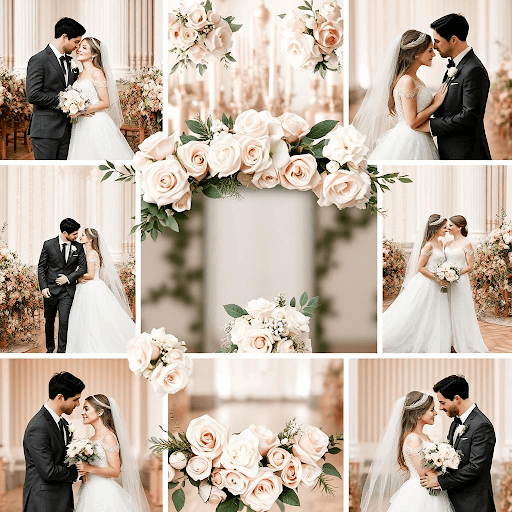
With this tool, it’s easy to make a beautiful wedding album or collage. A plan containing actions that are easy to follow:
1. Send wedding photos
Put all of your wedding pictures in one place. Upload high-resolution pictures to this tool for the best quality. This software is great for organizing collections and works with a lot of different image formats.
Tip: Giving your favorite files titles that describe what they are will make them easier to find and get to later.
2. Choose a template for a layout or collage
Adobe Express has a lot of layouts and collage templates that are great for weddings. You can pick from grid, freeform, or themed templates, such as “Romance” or “Elegant.” These are the parts that make up your design.
Takeaway: The right arrangement might help your story’s mood and flow.
3. Organize and edit your pictures
Put your photographs in the proper spots on the template. You can modify the size, cut, and turn photos. Change the exposure, contrast, or clarity of each shot with this tool’s editing capabilities to make it seem its best.
Tip: Use vows, the first dance, and family photos to make your story better.
Takeaway: The concept is that modifying photographs makes them look better and have a bigger effect on your feelings.
4. Add filters or text
Fonts that look like handwriting can help your dates, words, and descriptions stand out. Filters can make styles that are always retro, dreamy, or modern.
Best practice: Use filters that match your photos and write in a clear way. This is the best method to go about it.
Why it matters: Text and filters impact how your pictures seem and feel, which is why it matters.
5. Print or export the collage
Download your wedding collage or album as a high-resolution PDF or JPG file so you can share it online when you’re happy with it. You may use this app to produce image frames and photo books that you can retain.
Tip: Phrases like “wedding collage” or “bridal photos” in the file names and alt text of your pictures help Pinterest and Google Images identify them more easily.
Lastly, exporting in high resolution makes sure that your memories look wonderful on both paper and screen.
Using Wedding Photos Together
You can do more with your wedding photos than just save them on your phone:
- Sharing on Social Media: Making photo grids or slideshows that grab people’s attention so you may share fun occasions with friends and family on social media.
- Creating Thank-You Cards: Use your best pictures to construct one-of-a-kind thank-you cards for guests and vendors.
- Designing Wedding Albums: Printed or digital albums that tell the story of your wedding.
- Gifting: Give family framed prints, canvas wall art, or photo books that are particularly for them.
- Personalized Gifts: Calendars, photo canvases, and engraved prints of your wedding are all fantastic gifts.
Keep in mind: The most crucial items are good images and a layout that tells your story.
Takeaway: The idea is that putting wedding images together gives you new ways to recall them.
How to Improve Wedding Photos for Sharing and Viewing
How to make the most impact with your wedding photos:
- Keyword Optimization: Put names and alt text on your pictures that tell you something about them. Adding words like “wedding collage,” “bridal portraits,” and “elope wedding photos” to your pictures may help them show up higher on Pinterest, Google Images, and other sites.
- Social Media Format Tips: When it comes to formatting on social media, square or vertical layouts perform best on Instagram and TikTok.
- Timing and Engagement: Share your wedding collages when people are busy, and reply to comments to get more people to view them.
- Collaborate with Photographers or Designers: Have a professional photographer or designer edit or make your collages to make them look more professional.
More people will see your wedding images, which will make them even more precious.
Takeaway: More people will be able to enjoy your story if you make it easy for them to share your wedding images.
Finally
When you tell a story with wedding pictures, they become more than just pictures. You may easily make a photo book, a slideshow, or a thank-you letter with Adobe Express and other programs. Pick the right layout, change your pictures, and add your own touches to make your wedding memories stand out.
Combing your images is a great way to keep your love story alive and make it stronger when you share it. These suggestions might help you take wedding photos that will help you remember your special day for the rest of your life.
Questions that people often ask
Q1: How can I easily put wedding pictures together online?
You may make wedding collages and albums by mixing and matching pictures and using simple editing tools.
Q2: How can you construct the best wedding collage?
A2: Choose a design, upload your photos, move and alter them, add text or effects, and then print or save your collage.
Q3: How can I make my wedding photos look better on Google Images or Pinterest?
A3: Use filenames and alt text that are full of keywords, shareable formats, and engaging captions to make your photos stand out.
Today, play around with your wedding photos to generate memories that will last.







