You must have heard it “times and tides wait for none,” yes, it still holds true and will always. Times Have Changed! Gone are the days when people used to send invites through post and few used to get and some did not. When everything is going digital, you don’t have to worry about your wedding planning. From booking wedding vendors to create wedding invites, you can do almost everything related to your wedding through technology. Out of thousands of other preparation in your wedding, wedding invitations are equally important. After all, it’s the only way you announce save your dates with people, it should be worth it!
Now you don’t need to spend hours to visit card designers, going through several designs and then finalizing the best one. Then getting it printed in bulk is also a pricey affair altogether. All you have to do is to sit on your desk on a weekend and design wedding invite on your own to surprise everyone. Just imagine it will have all the elements to make your wedding invite worth. Or maybe a wedding video to send across all your invitees.
How you ask?
With the advancement of technology life has become easier than before. That was a huge task back then, but now with the help of technology things have become easy for one and all. Even wedding invites can be sent using networking sites from Facebook to Whatsapp. And these invites are very much valid and analogous to the ones which were sent in the old days.
It not only saves money but also the time which you can utilize in something else otherwise. Your wedding preparation is already a task, one has to do a lot to make his/her wedding a successful affair. WhatsApp these days is very much in use, and it is not limited to chat as you can do a lot with it, like sending your location, sending money etc. Even these days one can sell their products and services with the help of WhatsApp Business app.
Not only this but also, you can use WhatsApp to send your wedding invites. That too personalized digital invitation cards not just a text message. These e-vites save a lot of time along with your money.
Whatsapp wedding invitations are unique and can be customized. Absolutely up to you, whether you choose to send a card, e-card, text, or a video. WhatsApp wedding invites are quick and secure. Now you don’t have to worry about the parcels getting lost in transition.
Also, very important WhatsApp wedding invitations are environment-friendly too!
Here is how to create the perfect invitation for your special day, here is a Know-It-All guide- to help you now know the different ways to create wedding invite and send it through WhatsApp to your guests.
The Different Ways To Create Wedding Invites:
- Text Invites (Refer our article on Tips to write invitation texts for further details)
- Scanned Copies Of Your Traditional Invite
- E-Cards
- Using WhatsApp Status
- Video Invites
- Sending PDF
- Card With Web App
- Wedding Websites
► Sending Text Invites
Sending your guests text invites when everybody else is sending digital invites may sound bizarre but trust that is also a way to invite people to make them feel important. All you need to do is create an interesting matter of your wedding invitation, and just simply copy and paste it to all your contacts!
You can write a poem or few lines describing you and your spouse-to-be to send invites. In case you wanna go informal, you can use all your creativity to draft a message which very much describes your personality. ☺ ☺
► Sending Scanned Copies Of Your Traditional Invite
Since you have got the printed invites already, that is absolutely fine, there is nothing to worry. Still you will need to use technology for technology is way faster than the old methods. Once you get the printed copies, all you need to do is scan the traditional invitation card, making sure that all the pages or details are scanned properly. Send the scanned copies to all your guests. Even if you have posted the hard copies, it’s better to be sure just in case they do not receive it, at least you know that whatsapp message has already been sent to them. SO, you don’t need to worry about whether your guests have received or not.
Also, you can share it on your Facebook page and send it as email to all your guests. Howsoever you want it. Easy! Isn’t it?
► Sending E-Cards Using Invitation Card Maker Apps
There are myriads of card maker apps you can find online. All you need to have is a smartphone and I am sure you have one. Unlike old phones, smartphones are technologically very smart we all know that. Most of our routine tasks are taken care by our phones, it is not just used for conversation, in fact, can be used for various purposes, like listening to music, clicking pictures, creating a word document, editing a photo and so on so forth.
In the same phone you can create your wedding invitation cards as well. Isn’t it fantastic! Go to play store you will find vast collection of invitation card maker apps there, and these app are for both the iOS and Android phones. Canva is one such card maker app, it is available on Android and iOS both. Also, it has a web version. The Canva app has an easy-to-use interface along with motley of design templates. These templates are for almost all the occasions like birthday, wedding, save the date, etc. Canva is very well known for creating social media graphics as well.
Related: 150+ Most Impressive Save the Date Quotes for Wedding
These invitation card makers are easy apps to use, just enter the text as per the occasion and the job is done, bingo! Besides, you can change the theme and modify other elements of the invitation card as per your need and requirements.
Then the app will generate an invitation image automatically. Once you have the invitation ready, you can share it on WhatsApp with the people you want to invite.
► Sending Invite Using WhatsApp Status Feature
You must know this feature, WhatsApp status, in fact you must have seen people sharing their status, pictures, any creativity in the WhatsApp status. Similarly you use WhatsApp Status feature to create your wedding invitation. Also, native invitation cards on WhatsApp can’t be created.
All you need to do is go to WhatsApp, open the WhatsApp status screen, there you will find tools like text, sticker, doodle etc., use the provided tools to make your wedding invitation card. Don’t upload it as your status, take a screenshot, crop it if required, and now you are ready to share it to people in your WhatsApp contact list. Isn’t it easy!
Well, this is just one option not just it, here are few other options to create wonderful wedding invites all by yourself on your wedding.
► Sending Video Invite, Created On Phone
If you want to be more creative than sending a video invite to all your guests will be the best thing you can do at your wedding. There is a lot you can do while creating your wedding invite video, even the ones who will receive the video will be mesmerized to see your creation for sure.
Your phone can do wonders for you… If you don’t have a Personal Computer or if you are not accustomed to computer much and don’t know how to use a video making software, then your phone is the savior, you can create a wonderful, and an enchanting wedding invitation on your phone surely.
All you need to do is select the best pictures in the gallery of you two, especially the ones which are relevant to the occasion to make a video from a slideshow of pictures. If not this then you can also use your physical card for the purpose. All you need to do is take the photos of the card from all the angles which covers each and every information of your wedding, to make a video from a slideshow.
Now, you have selected the pictures, just use video editing apps on your phone to create a slideshow. You can also add text, stickers, also you can have a background music of your choice playing, among various other things. Now you have your video of wedding invitation ready, share it with other who you want to invite for your special day.
Video editing tools which you can use to create your wedding invite on your Android phone are: Quik, VideoShow, and Viva Video.
► Sending Video Invite, Created On PC
This is for those who are accustomed with video-editing software for PC. You can create beautiful video invitation cards using your creativity. Once you are done with the making of the video, just send it to your phone. And from your phone you can easily share it on WhatsApp as a video invitation among your people, who you want to invite.
Just make sure that you share it as a document for if you share the video as a regular video, it will result in a loss of quality of video. Best Video editing tools for desktop personal computer are Wondershare Filmora 9, Windows Movies Maker, VideoPad Video Editor Etc.
► Sending A PDF Wedding Invite
Well, wedding invites in India and in the other South Asian countries more often than not, are lengthy, have a minimum of two pages. In such a situation the easiest you can do is just take pictures of the wedding card from all the angles, covering all the details and send it on WhatsApp as a PDF file, that way it will be more realistic as old people take wedding cards a bit sincerely and your wedding invite in PDF will give them more realistic feel.
Now, how to create a PDF from images, for that you need to download an image to PDF converter app on your device, select the photos. The most important point while doing so is to arrange the pictures according to the pages. You can get many free Image to PDF converter online. You can also use an AI document generator and create a wedding invite just by entering a prompt. Give it a shot!!
► Sending Invites Created From Web App
Web app is another option to create an enchanting wedding invite for your wedding this season. You can create beautiful and sophisticated wedding invites in Youvivid.net. There will be templates for making cards for every occasion be it a birthday party, an engagement party or your wedding.
You don’t have to do much for it, just select your favorite theme from the app and fill in the event/wedding details. The best part is, this app creates a multiple page invitation where you can include things like map, gallery, reminder, etc. Just download the card, take in your phone and share it to the people. That’s easy, Right??
► Creating Wedding Websites
Yes, you can very much create a Wedding Website, if you notice it is very much in trend these days, and is super helpful when it you have to coordinate everything about your wedding! Not only this but also you can use it as a Whatsapp wedding invitation. Basically, in your wedding website you will share all the wedding related information, like the venue, date, functions, direction to reach, timings for each functions, and all the other wedding related details. You can either build your customized wedding website or you can also use pre-built templates to do the needful.
There are several websites which you can use to create your wedding website for free, and send it as a Whatsapp wedding invitation to all your guests. Few websites which you can use for creating your wedding websites are: HappyWeddingApp, Euphoriq, Wedivite, Wix, Invity, Minted, etc.
► Chat Based Wedding Invites
If you are a chirpy bride, then nothing can be better than a chat-based invite for chat based wedding invites are highly engaging and interesting. And the needful can be done with the help of BOT! It will take over chats with your guests. Try out!!
To conclude:
Howsoever you want to create your wedding invite it is absolutely your choice, you can either decide to send a text invite or a video invite to all your guests, across world for requesting them to save their dates for your special day. But there are certain pre-requisites for it, what are those:
- A Smart Phone or a PC
- Nice Internet connection
- Some free time
- Creative mind
- All the wedding related details
- And lot of enthusiasm…
Go on!!
Since you know how to create enchanting and mesmerizing digital invitation cards, which you can share on WhatsApp or any other messaging app. But, if you think that you have a huge list of invitees to send across the wedding invitation then you can use the broadcast list feature of WhatsApp to do the needful in an easy way. Isn’t it relieving!
Broadcast list feature of WhatsApp basically differs from WhatsApp Groups in many ways. And the most important difference is that in groups people know the other recipients too, but here in the broadcast list feature of WhatsApp people will not know about other recipients. Hence, each recipient will receive the card separately, without knowing the other recipient. Isn’t if cool!!
Now that you know, how to create a WhatsApp wedding invite without much hassle, you need not to worry about it anymore. Just chill and focus on other things, as your wedding planning needs a lot of time and efforts unlike your wedding cards. ☺ ☺
Here’re our few best apps which you can use to create your wedding invitations to send it across all your guests via WhatsApp this season: Magisto.com, Gifmaker.com/Videomaker.com, Moovly.com, Kizoa.com, Wideo.co, Wevideo.com, Animoto.com, Stupeflix.com, Flixpress.com, Goanimate.com etc.

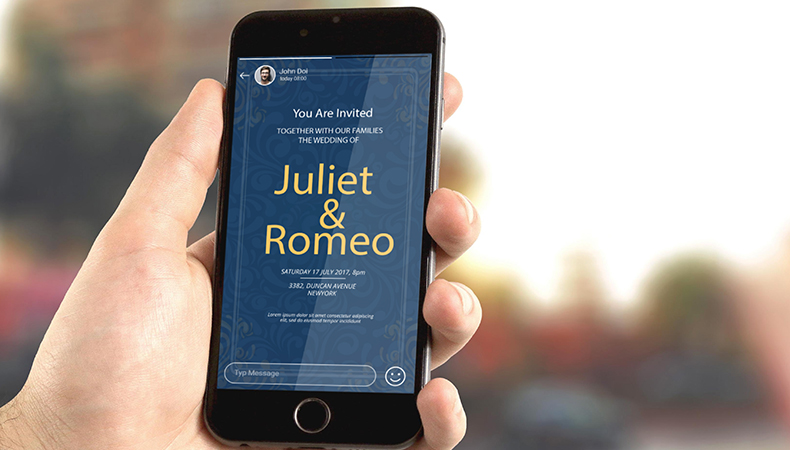






Hey, this was a very well written article and I enjoyed reading it. I have a similar article to this. Do check it out at https://sheetubaba.home.blog/2019/08/13/wedding-video-invitations/
Love these Whatsapp wedding invitation cards.