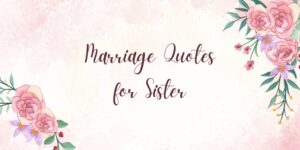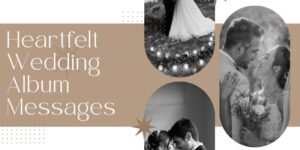Just Got Married?
Wow, congratulations! That’s a piece of wonderful news!
Whether you have recently got married or about to get hitched, you will need to change your name in all the important documents, After Marriage in Aadhar Card.
Changing/updating your name in your documents after marriage is significant. And Aadhar is one of the most crucial identification documents used in India. Especially after the Supreme Court made Aadhar mandatory for all the processes, including filing income tax returns. Hence, it becomes essential to get your details updated in your Aadhar.
Whether you are getting married or want to get your other details changed in aadhar, you will want to know the procedure to change/update your name in the Aadhar card. Here in this post, we share the detailed process to change the name after marriage in Aadhar card.
Here we go……
There are two ways to change/update your name in Aadhar card, online and offline. You can choose either of the ways as both the ways are good to go with. However, seeing the present scenario where you need to maintain social distancing and follow specific protocols, it is good to go with the online method.
Steps to change/update your name ONLINE:
Step 1: Go to the official website of the Unique Identification Authority of India (UIDAI)
Step 2: Now, click on ‘update AADHAR details online’ option and submit a name change request.
Step 3: Place the request in the requisite format to change your surname or full name.
Step 4: Once your request is successfully placed, upload a scanned copy of your self-attested supporting documents.
Step 5. Now, click on ‘Send OTP’ (one time password). The OTP will be sent on your registered mobile number
Step 6: Enter the OTP you received on your registered mobile to validate and verify the name change/update request online.
Step 7: Once the submission of the validation of request and verification of proof, you will receive a confirmation message on your registered mobile number on name change/update in the Aadhar records.
NOTE: Online method of name change in Aadhar is absolutely free. And it can be done twice in a lifetime. The third-time name change/update request is allowed only on an exceptional basis with the terms and conditions applicable.
Also See: Things to Do Right After Your Wedding
Steps to change/update your name OFFLINE:
For updating your name in Aadhar card offline, you can book an appointment online and then visit the nearest enrollment center. Follow the steps below
Step 1: Go to the official website of UIDAI https://uidai.gov.in/
Step 2: Now, click on “My AADHAR” on the homepage. In the dropdown menu, you will find “Book Appointment,” click on that.
Step 3: Now, select the nearest center according to your location and click ”Proceed to Book Appointment.”
Step 4: Now, choose the option “AADHAR Update.”
Step 5: Fill in your mobile number. You will also be asked to fill the Captcha code.
Step 6: You will receive the OTP in your registered mobile number, enter that OTP.
Step 7: Once verification is done, you will see a form that you will need to fill in a form with your details. After you fill in the form, click on the “Submit” button.
Step 8: Click on “Manage Appointment” and make the appointment at your convenience.
Step 9: Now download the “AADHAR Enrolment/ Update Form” from.
Step 10: Visit the PEC on the time slot provided to you with the form along with necessary supporting documents.
Related Post:
NOTE: Carry originals of your supporting documents.
OR
You can visit the nearest AADHAR enrollment center directly.
Don’t miss to carry the originals of your supporting documents. There, your originals will be scanned.
The offline procedure costs you Rs. 50.
You can use any of the processes to update your other demographic details, such as your address, date of birth, etc.
⇒ LIST OF SUPPORTING DOCUMENTS
Here is the list of supporting documents that can be used for AADHAR card name change:
- PAN card
- Passport
- Voter Identification card
- Driving license of the applicant
- Ration or PDS Photo card
- Photo identification cards issued by the Government of India
- Service photo ID cards issued by a PSU
- A photo identification issued by a Recognized Educational Institution
- A license of Arms
- Job card of NREGS
- Bank ATM card with photo
- Credit card with photo
- Pensioner card with photo
- Freedom Fighter card with photo
- CGHS card with photo
- ECHS with photo
- Kissan Passbook with photo
- Legally approved name change certificate
- Certificate of Marriage
- A document that act as a proof of the marriage of the applicants issued originally by the Marriage Registrar
NOTE: Newlyweds can use their marriage certificate or a document that act as a proof of the marriage of the applicants issued originally by the Marriage Registrar.
Languages used for updating your address on your AADHAR card:
- Hindi
- English
- Assamese
- Gujarati
- Kannada
- Bengali
- Marathi
- Punjabi
- Odia
- Malayalam
- Tamil
- Telugu
- Urdu
The entire process of changing/updating the name in AADHAR takes about 90 days to complete. Upon completion, you will receive the confirmation message on your registered mobile number. You can then download the e-AADHAR from the official website of the Unique Identification Authority of India (UIDAI), uidai.gov.in. You can also visit the nearest AADHAR enrollment center to get a copy of your updated AADHAR card.
NOTE: Know that your mobile number cannot be updated online. For that, you will need to visit the Permanent Enrolment Centre.
The Bottom Line
It is effortless to change the name after marriage in Aadhar card and very important too. You can use your updated Aadhar to update your other documents, such as Bank accounts, Passbooks, Passport, etc. I hope this post helps you change your name easily and conveniently!




![150 Best Wedding Wishes to Write in a Card [2024] 150 Best Wedding Wishes to Write in a Card [2024]](https://www.happywedding.app/blog/wp-content/uploads/2024/07/Wedding-Wishes-to-Write-in-a-Card-300x150.jpg)